Wednesday, 30 December 2015
Sunday, 20 December 2015
Master of Science
Master of Science in Computer Information Systems
The Master of Science (MS) in Computer Information Systems program is designed for students who wish to combine technical competence in information systems with knowledge of managerial and organizational issues.
Students who complete the master’s degree in Computer Information Systems will be able to demonstrate:
- Advanced knowledge in the analysis and documentation of requirements for architecture, design, and implementation of computer applications systems.
- Proficiency in software and computing skills as they pertain to the design and implementation of database systems, data communications, systems analysis, and design.
- Competence sufficient to identify current and emerging information technologies that may have strategic value for enterprise; assess where those technologies have value; and manage the implementation of those technologies in the enterprise.
A computer
A computer is a machine which helps us to calculate, simulate and store different scenarios. For example, in order to write an e-mail, instead of paper and pen first we use a software (or program) called wordprocessor which helps us enter sentences through keyboard (Input), computer's screen (output) to read, and modem (output/input) to send it to a distant relative, friend, etc.
The mechanism to simulate a regular mail into an e-mail, gave us a very fast and much cheaper medium to communicate (not a simulation anymore). Same way, using computers we can simulate other things over which we do not have any control, for example weather, behaviour of atomic bomb, behaviour of a deadly virus, Earthquake, a innovative design for a new auto, airplane, machine, etc.
Any computer has five parts Input, Output, CPU, Memory, disk (storage) . Input is things like mouse, keyboard, modem. Output is computer screen, printer. CPU or central processing is brain of the computer which controls and execute all calculations, manipulations and output. Memory (RAM)is a temporary storage to be used by CPU when doing calculations, etc. Think of it as a scratch pad for CPU. Disk is permanent storage, on which all the software and data is stored.
When you turn on your computer, BIOS (or basic input output system) which resides on CMOS (complimentary Metal Oxide semiconductor,a type of chip) has small coded software written on it which tells CPU to read the next instruction from sector n of disk x. This next instruction loads the operating system.
The mechanism to simulate a regular mail into an e-mail, gave us a very fast and much cheaper medium to communicate (not a simulation anymore). Same way, using computers we can simulate other things over which we do not have any control, for example weather, behaviour of atomic bomb, behaviour of a deadly virus, Earthquake, a innovative design for a new auto, airplane, machine, etc.
Any computer has five parts Input, Output, CPU, Memory, disk (storage) . Input is things like mouse, keyboard, modem. Output is computer screen, printer. CPU or central processing is brain of the computer which controls and execute all calculations, manipulations and output. Memory (RAM)is a temporary storage to be used by CPU when doing calculations, etc. Think of it as a scratch pad for CPU. Disk is permanent storage, on which all the software and data is stored.
When you turn on your computer, BIOS (or basic input output system) which resides on CMOS (complimentary Metal Oxide semiconductor,a type of chip) has small coded software written on it which tells CPU to read the next instruction from sector n of disk x. This next instruction loads the operating system.
A database is a software
A database is a software which lets user to organize their data in an orderly fashion. For example consider a company which sells cookies, they have a database of which has tables (or records) of customers, types of cookies and orders. So when customer x orders n number of x type of cookies his orders is placed in table orders. There are several type of databases. Some which are simply text files with records, others which are complex with tables of information. A table of information means "an array of one type of records", for example "an array of customer names, addresses, phone numbers". A Relational database is in which there are relations among the tables, for example consider three tables with customer info, inventory info and orders info. The relations between these three tables define the relational database. So when a customer X from customer table orders Item Y from Inventory info it is put in Orders table, there are links in these tables (through primary keys, secondary and foreign keys such Social Security number, product number, order number, etc) which lets us do that and thus making it a relational database. Popular type of relational databases are Access for PCs on windows 95, Oracle, Sybase, Informix, for huge business environment (running Unix operating systems).
Internet
Internet is a bunch of computers connected to each other. It started out when about 10 computers running Unix operating systems serving US military were connected to each other and named ARPANET. Initially, users could only send an e-mail to each other, deploying UUCP (unix to unix copy using modems) method. Then more computers from universities were added to ARPANET and research individuals started sharing their notes over e-mail. Later came Usenet which was more or less a discussion forum. Then after tremendous innovations in hardware (networking), in 1992 came Web, or the software called web browser which could display pictures and text. REST is history. Some terms
- HTML : is Hypertext markup language. All pages in Internet use HTML.
- Browser is piece of software to browse internet, i.e Netscape, Internet explorer.
- Router is a piece of hardware which connects LAN to Internet.
- Bridge is a piece of hardware which connects two LANs.
Programming
Programming languages are designed to aid humans to write code for computers. Since computers only understand the language of o's and 1's, and we humans a common english like languages, several computer languages were developed which translate code to computer language. Programming languages like C/C++,Visual Basic, Java using these a person writes a code and then compiles it and creates an executable file which is understood by machine. All .exe and .class files are executable files translated into language understood by computer.
Networking
Networking constitutes of connecting PCs and other machines with each other. If you have bunch of computers in same building connected to servers through several hubs it is a Local Area Network, like in an office building. If you have many buildings with many computers connected to each other it is a WAN or wide area network, like Universities. Going by same terminology Internet is probably Global Area Network. Servers are those computers which control user access to files, and are running all the time. All of the computers which are connected to Internet are servers since Internet demands access to information round the clock. When you use modem to connect to Internet on your Personal computer, you are connecting to a computer which is connected to Internet.
Friday, 18 December 2015
A power-on self-test
A power-on self-test (POST) is a process performed by firmware or software routines immediately after a computer or other digital electronic device is powered on.
This article mainly deals with personal computers, but many other embedded systems such as those in major appliances, avionics, communications, or medical equipment also have self-test routines which are automatically invoked at power-on.
The results of tests run by the POST may be displayed on a panel that is part of the device, output to an external device, or stored for future retrieval by a diagnostic tool. Since a self-test might detect that the system's usual human-readable display is non-functional, an indicator lamp or a speaker may be provided to show error codes as a sequence of flashes or beeps. In addition to running tests, the POST process may also set the initial state of the device from firmware.
In the case of a computer, the POST routines are part of a device's per-boot sequence and only once they complete successfully is the bootstrap loader code invoked to load an operating system.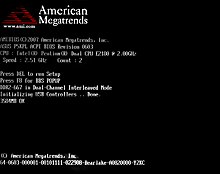
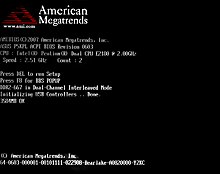
Ya ALLAH
PARHO uS KHUDA ka naam Jis ne tum ko peda kea.
Ya ALLAH tala hamen maaf karna
sadqy 12 rabbi al awal k
Say Ameen.
Wednesday, 16 December 2015
Computer hardware
Computer hardware is the collection of physical parts of a computer system. This includes thecomputer case, monitor, keyboard, and mouse. It also includes all the parts inside the computercase, such as the hard disk drive, motherboard, video card, and many others. Computer hardware is what you can physically touch.
A computer
A computer
Facebook link
A computer is a device that accepts information (in the form of digitalized data) and manipulates it for some result based on a program or sequence of instructions on how the data is to be processed. Complex computers also include the means for storing data (including the program, which is also a form of data) for some necessary duration. A program may be invariable and built into the computer (and called logic circuitry as it is onmicroprocessors) or different programs may be provided to the computer (loaded into its storage and then started by an administrator or user). Today's computers have both kinds of programming.
Computer generally
Computer generally
Computer generally means a programmable machine. The two principal characteristics of a computer are: it responds to a specific set of instructions in a well-defined manner and it canexecute a prerecorded list of instructions (a program).

Computer Difination
Computer Difination
a programmable electronic device designed to accept data, perform prescribed mathematical and logical operations at high speed, and display the results of these operations. Mainframes, desktop and laptop computers, tablets, and smartphones are some of the different types of computers.
Subscribe to:
Comments (Atom)
Kechaoda K116 plus Flash File Total Free K116 Plus File Download Free Free Free 100% Sure File Is Tested

-
A computer Facebook link A computer is a device that accepts information (in the form of digital ized data ) and manipulates it for...
-
Computer generally Computer generally means a programmable machine . The two principal characteristics of a computer are: it respond...

 intle I3
intle I3



